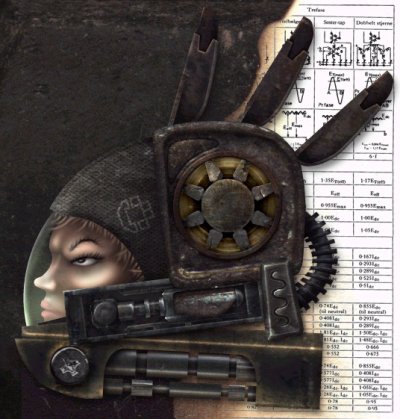GameArt Spotlight #27
"Motorhead" by Per128
Image details
- Title: Motorhead
- Gallery ID: 00636
- Artist name: Per128
- Posting date: 1999-07-22 (a Thursday)
- Artist website: http://www.3dpalette.com/goldbug
- Tags: alien, vs, predator, girls, women, h.r.giger, aliens, psychodlic, fantasy, helmets
- Image size: 41.35 KB
- Votes: 26
Please be sure to read the Copyright & Legal information text on the About & Help page.
Spotlight article
Don't think. Just do. Whenever I hang on #q3skins on irc.enterthegame.com or talk to graphic artists on ICQ or similar, I always hear the same thing "oh, I'm all out of ideas... I can't think of anything interesting to draw". As you should know, practice is the only way to become a good artist. But what if you can't find the inspiration to draw anything? Well, you see.. when you're starting out in this area, the motifs don't mean anything. What's important is learning to use the tools and different techniques. Now, you might want to draw Spawn riding the skeleton of a horse towards an army of undead and spaceships covering the sky and your uncle Bob... but for starters, try something simple.

Grab a piece of paper and make some simple sketches. Nothing fancy. No perspective. It isn't really supposed to resemble anything. Just a bunch of shapes which together form an interesting design. I added the face last, as what I had drawn slightly resembled a helmet.

As the shapes are most important in this design, I imported the scanned drawing into Macromedia Freehand, and made vector shapes following the sketch lines. Then I pasted the new drawing into Adobe Photoshop 5.0 and started working on it. As the purpose of this pic was only practice, I worked on the shapes one by one. When you're working with a motif, the best thing is to get an overall idea of color and texture before you get heavy-handed.

Above you can see how I've made some layer and done some highlights on the inner one (1). Next up I add shadows (2) and then texture overlays (3). It's really quite simple. As you see there's really not much airbrush work here. The shapes and textures define the outcome. From this point on I started working on the other shapes, though coming back every now and then to add some details. (4) shows how the detail eventually ended up, with a few cracks and a bit more shading and highlights. This is basically how I made all the shapes in the drawing, except the face.

The face was made without any texture overlays of course. It was basically just a matter of picking out the highlights and then smudging and reworking until I ended up with the result that I wanted. The hair was made by drawing a few lines on a separate layer and then smudging.
For more detailed tutors, visit my page, Goldbug..
Text written by Per128 for GameArt.com