GameArt Spotlight #19
"Jin" by Michael Krahulik
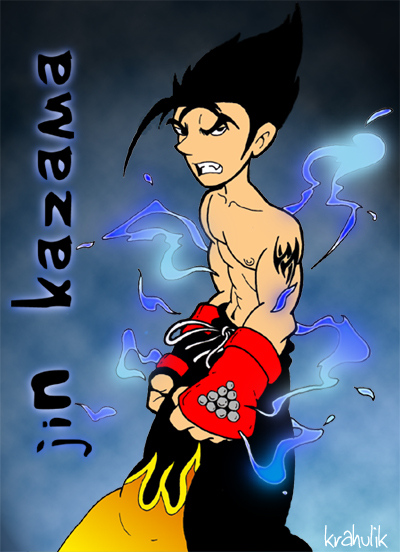
Image details
- Title: Jin
- Gallery ID: 00563
- Artist name: Michael Krahulik
- Posting date: 1999-05-01 (a Saturday)
- Artist website: http://www.penny-arcade.com
- Tags: tekken3, tekken, 3, heros, streetfighter, fighting, playstation, nintendo64, nintendo, 64
- Image size: 167.08 KB
- Votes: 42
Please be sure to read the Copyright & Legal information text on the About & Help page.
Spotlight article
Hi, my name is Mike "Gabriel" Krahulik. I am the artist behind Penny Arcade, the most popular Internet based game related cartoon running twice a week at loonygames. The majority of my time is spent either playing games or drawing pictures about them. This piece here is a drawing I did of Jin from Tekken 3.
I like to start off all my drawings by sitting at my drafting table staring at a blank piece of paper in total frustration for at least two or three hours. During this period I may sketch out basic poses and compositional ideas or I might just scratch at my eyes and pray for inspiration. Either way I will eventually come up with an idea.
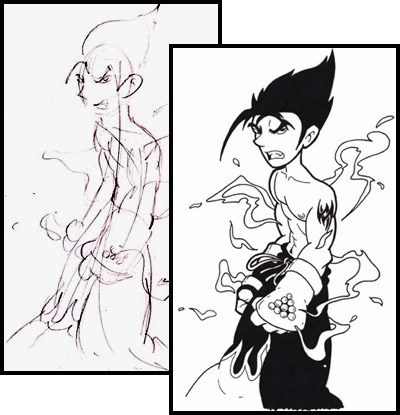
Now that I have the idea it's time to start sketching it out. I like to use an Eagle number 2 pencil for this process because... well I just do. One of the best tips I have is to use the side of your pencil when you're sketching. It keeps the drawing loose and allows you to concentrate on gesture more. Once I have the basics blocked in I start adding the details and tightening it up. This is one of the hardest parts for me as it is easy to loose the fluidity that the sketch had. Now it's time to ink this bad boy. I use an assortment of technical pens and sharpies for this process only because I don't have the coordination to use a brush. I like to use a real thick line around the edge of my characters and then lay down the detail with a finer technical pen.
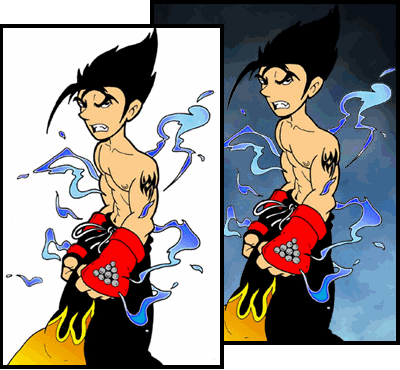
Once my drawing is inked I toss it in my scanner and bring it up in Adobe PhotoShop 4.0. Let me just say now that this program is the crazy bomb and that it gets mad props from my peoples on the street. Okay now its time for more eye scratching and praying as I begin the long tedious task of coloring. My work has a real cartoony feel to it to begin with and I try to let that carry over to my coloring. I drop in the main colors were I want them. At this point it looks like something out of a four-year-olds coloring book. Except I'm not using crayons I'm using a six hundred-dollar graphics program and a computer that will be out of date long before it's paid off. So this is were I put those expensive tools to work.
I use a combination of cloud filters and lighting effects on the background. After building up multiple layers at different opacities I finally generate a backdrop I am happy with. I cut out the crackling energy with the magic wand tool and create a new layer for it. I use the gaussian blur filter and bring down the opacity for what I feel is a pretty nifty energy effect. Next I drop in the text, add a little glow with the blur filters and call it done. This piece took me about six hours from concept to completion.
Text written by Michael Krahulik for GameArt.com

