GameArt Spotlight #39
"Anachronox" by Michael Krahulik
Image details
- Title: Anachronox
- Gallery ID: 00706
- Artist name: Michael Krahulik
- Posting date: 1999-09-24 (a Friday)
- Artist website: http://www.penny-arcade.com
- Tags: Anachronox, blade, runner, rain, comics, drawings, anime, mangas, japanese
- Image size: 52.88 KB
- Votes: 25
Please be sure to read the Copyright & Legal information text on the About & Help page.
Spotlight article
Hello, My name is Mike. A lot of you probably know me as the cat who draws Penny Arcade. However when I'm not generating witty and insightful cartoons about the game industry I like to draw game art. The image that your looking at here was created using Adobe Photoshop 4.0 and I'm about to tell you how I did it.
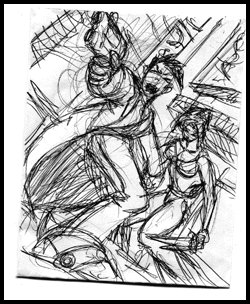
It all starts with some quick sketches to try and get and idea for a pose. I usually try and do at least six or seven of these little thumbnails and then pick the best one. In the first image you can see what the thumbnail looked like for the Anachronox drawing. I decided not to put the girl in it. I wanted to concentrate on the main character, Boots. But you can see the perspective and pose are basically unchanged.
The next step is to draw this badboy out. I use a good old fashioned number two pencil and some typing paper for this step. Before I can scan it though I need to ink it. For this I use an assortment of technical pens. In this image you can see the final inked drawing. At this point I scan the drawing and bring it up in Photoshop. Using the magic wand I select a black area and then using the select similar command from the menu I select all the black lines. I copy that selection and place it on it's own layer. This will allow me to color and screw with the bottom layer and not have to worry about losing my nice clean black lines.
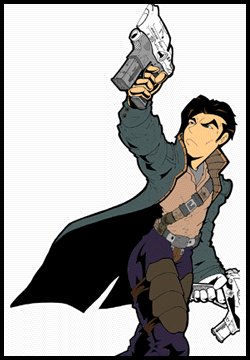
In this image you can see that I have dropped in all the colors. At this point I can begin shading. If you have ever read one of these tutorials then I am sure you are familiar with the dodge and burn tools. I don't use them. I don't know if I'm stupid or what but I just don't like them. When I go to shade I look at the base color and then just pick a shadow color. I make a new layer above the base color and use the air brush to lay down my shadow. Then I use the gausian blur to soften it up a bit. I do the same thing for the light areas. The only time I use the dodge tool is at the very end to add some highlights to specific areas.
The background was generated entirely on the computer and is really just a lot of airbrush and blurring. To get the rain effect I drew a couple of angled white lines with the paint brush on a separate layer. Then I copied them over and over again until they filled the screen. Next I used an angled motion blur and brought down the opacity of the layer. I used the airbrush to add the drops bouncing off of his body. To finish it off I swiped their logo from the Anachronox web site, ran a freaky cloud filter on it and called it good.

Well that's all there is to it folks. I was really happy with the way the pic turned out. The best advice I have to offer is just keep making art. It's all about practice and trying new stuff. The bottom two pictures I think make this point clear. Jin Kazama was my very first contribution to gameart and also happened to be my first spotlight. Next to it you can see my latest pic, a drawing of Squall and Rinoa from FFVIII. I'm not gonna pretend that I know what the hell I'm doing. But I do know I'm getting better at it. Yal take care, Gabe out.

Text written by Michael Krahulik for GameArt.com




