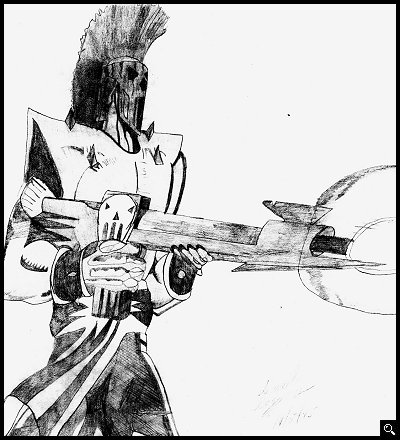GameArt Spotlight #47
"Muzzle Flash" by Darrell Goggans
Image details
- Title: Muzzle Flash
- Gallery ID: 00805
- Artist name: Darrell Goggans
- Posting date: 1999-12-23 (a Thursday)
- Artist website: Unknown
- Tags: skuljagger, punisher, cyberpunks, snes, nintendo, classic, games, classics, paintings, drawings, comics
- Image size: 25.61 KB
- Votes: 21
Please be sure to read the Copyright & Legal information text on the About & Help page.
Spotlight article
Hello, my name is Darrell Goggans. This is actually an old picture I drew several years ago out of an ad of EGM magazine. I decided to scan it and "touch it up" in Photoshop. No need to worry too much about detail, since it was already drawn in by hand with a pencil to begin with. Unfortunately, this rendered the magic wand tool usless, as I couldnt just click where I wanted to color. I had to select the areas I wanted to color by hand by using the selection tool, click by click. My mouse sucks, so using the freehand selection was too frustrating, as it would often get "stuck" when trying to do precise movements..
I made several layers and assigned each of them to a certain part of the picture. For example, one layer dealt with the breastplate while another was for the gun. Using the multiply mode of color I made my selections and painted each accordingly. For the background I just plopped down a brown and black gradient, nothing fancy there. The flame of the barrell was softened around the edges using the smear tool. I decided it would be cool to have the light bounce off the soldier himself. I applied a faint lighting effect filter using a soft omni setting. After that, I used the dodge and burn tools to create the proper highlights. On the breastplate I used the Film Grain filter to give it a dirty look. Then I applied the Plastic Wrap filter and faded it to give the illusion of shininess. The same was done for the mask as well. On the gun itself I used the Fresco filter and faded it, to give it more detail, so it looks kinda old and worn. I finished the image off using a Perspective Shadow filter I found online. Then I flattened the image and just played around with the settings until I was satisfied with what I saw.
I didnt have any kind of real plan when making this, I just played around with the tools, saving and loading as I went, just to see what kind of effects I could come up with. I normally dont paint textures and effects by hand, as I dont like drawing with a mouse. The filters were a big help. This whole thing took probably around 4 hours or so.
Text written by Darrell Goggans for GameArt.com