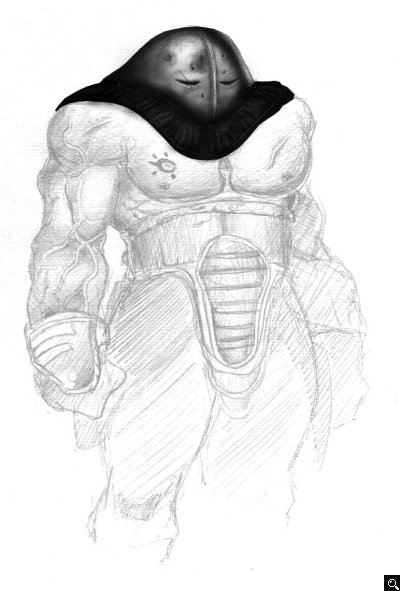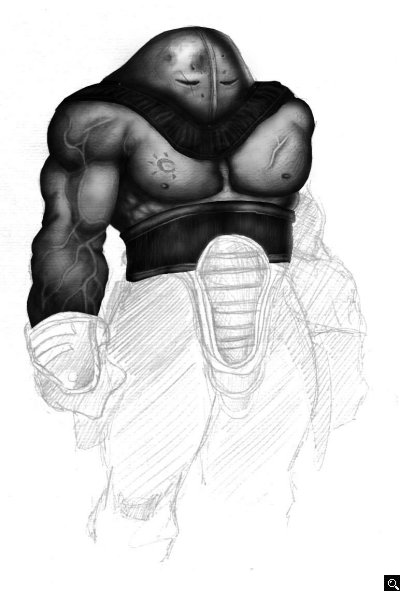GameArt Spotlight #92
"Monger" by Tim Goernert
Image details
- Title: Monger
- Gallery ID: 01177
- Artist name: Tim Goernert
- Posting date: 2001-06-08 (a Friday)
- Artist website: http://www.rpmstudiosinc.com
- Tags: Monger, armors, mechs, paintings, gold
- Image size: 15.44 KB
- Votes: 25
Please be sure to read the Copyright & Legal information text on the About & Help page.
Spotlight article
I try to start off with a tight sketch, trying to put as much detail as possible. This way, I work out most of my problems before starting the digital aspect. I then scan my sketch in, open a new layer and set it at multiply. (this is all done in Photoshop).
I like to paint in sections (a Boris Vallejo technique), so I mask the section I want to paint and use the polygon lasso tool on the section (ex. the helmet). One of the main reasons that I like to mask is because I am left handed and I use my right hand to draw on the computer using the mouse. I guess its to keep me from coloring outside the lines. I'm ambidextrous to a certain degree, so when I started using computers, I just used my right hand to navigate the mouse (I know, it's messed up :) ).
Anyways! I use a five color process: my main color, my lightest color (almost white), my darkest color (almost black) and my two in between colors (from light to mid and from mid to dark). So think 1%, 3%, 5% 7% and 10%. I use the fill tool, applying my mid tone (5%) over the selected area. Then I go in with the air brush (usually no more then with a 12% pressure) and I like to build gradually with my colors. The sizes of the brushes vary and I keep repeating this process until my whole character is completed.
I'm not big on backgrounds, so I save this for last. I wanted an industrial apocalyptic feel, so I looked through some reference books and found some smoke stacks that I liked. So I air brushed them quickly on my background layer, added some smoke, put some good old fashioned gaussion blur, merge my sketch with my painting and VOILA!
Text written by Tim Goernert for GameArt.com